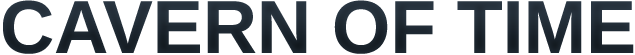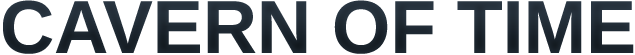This guide will show you how to integrate Cavern of Time tooltips system into your
phpBB forum, aswell as adding BBCode.
(Supported Version: 3.X)
You must have administrative rights on your phpBB forum to edit styles and bbcode.
Part One - Integrating the API
Login to your administrator control panel.
Click Styles in the menu.
On the left side click Templates.
Search for your current active style and under Options click Edit (Example: proSilver Style).
Select overall_header.html and click Select template file
In the text inputbox search for:
<!-- IF S_CONTENT_DIRECTION eq 'rtl' -->
<link href="{T_THEME_PATH}/bidi.css" rel="stylesheet" type="text/css" media="screen, projection" />
<!-- ENDIF -->
</head>
Edit this part. After that it should look like this:
<!-- IF S_CONTENT_DIRECTION eq 'rtl' -->
<link href="{T_THEME_PATH}/bidi.css" rel="stylesheet" type="text/css" media="screen, projection" />
<!-- ENDIF -->
<!-- Cavern of Time Tooltips -->
<script type="text/javascript" src="http://cdn.cavernoftime.com/api/tooltip.js"></script>
<!-- /Cavern of Time Tooltips -->
</head>
Click Submit.
Cavern of Time tooltips will now work, try it with the following BBCode anywhere on your bulletin board:
[url="http://tbc.cavernoftime.com/item=19019"]Thunderfury, Blessed Blade of the Windseeker[/url]
If it is working correctly, lets move onto BBCode creation.
Part Two - Creating the BBCode for simpler tooltip links
Login to your administrator control panel.
Click Posting in the menu.
On the left side, select BBCodes in the Message category.
Click Add new BBCode.
Fill in the form with the following:
Click Submit
To test the newly created BBCode, post a new message containing:
Without quality color: [item=49623]Shadowmourne[/item]
With quality color: [item=49623][q=5]Shadowmourne[/q][/item]
Congratulations! You're now done intergrating the Cavern of Time Tooltip System into your phpBB board.
Repeat
Part Two if you would like to integrate for Spells, Objects, Npcs and Quests.